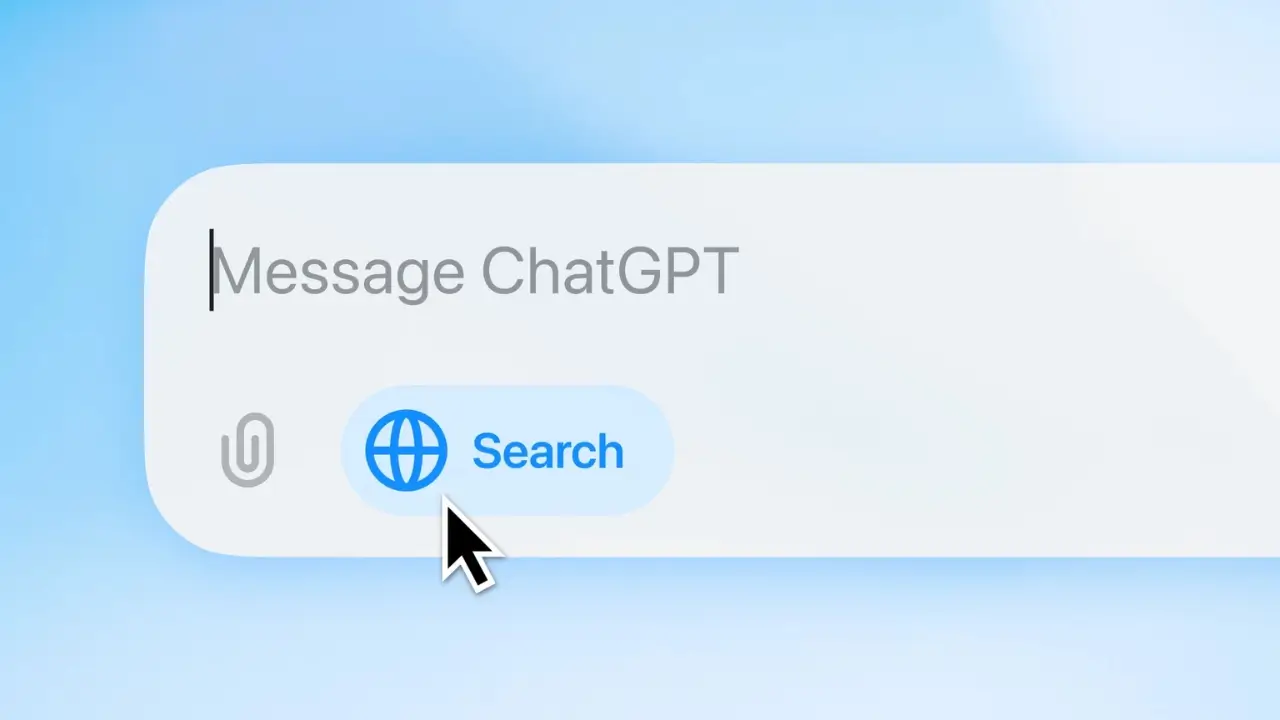OpenAI has launched “ChatGPT Search” and a new Chrome extension to make AI search faster and more natural. This brings ChatGPT’s conversational style to real-time web search and gives you an interactive and up-to-date search experience. Powered by the latest GPT-4 model, OpenAI Search can now get current information on topics like the latest news, sports scores, stock prices, and more, adding a live dimension to the AI.
What Is ChatGPT Search?
ChatGPT Search is OpenAI’s answer to the need for more interactive and real-time search tools. Unlike traditional search engines which just list links, OpenAI’s new Search uses AI to understand your questions and respond in a way that feels like a conversation. For example, instead of just giving you news articles, OpenAI Search pulls out the key information and presents it in the chat with links to sources so you can verify the information yourself.
Before ChatGPT’s knowledge was limited to its training data which could be outdated. Now with ChatGPT Search it can get current answers by accessing live data from the web. This is great for questions about recent events like today’s weather, last night’s game scores, or recent stock movements.

How the ChatGPT Search Chrome Extension Works
The Chrome extension makes ChatGPT Search even more convenient. After installation, you can set ChatGPT as your default search tool in Chrome, so searches typed in the Chrome address bar go directly to OpenAI Search. Essentially this makes ChatGPT a search engine within Chrome and brings you the results directly from the AI.
However, some users have noted that this changes Chrome’s default search settings and reminds them of “search hijackers” – extensions that redirect your searches without permission. OpenAI has addressed this by saying that the extension is optional and you have control over it. If you don’t want the full integration you can still access OpenAI Search through a manual Chrome shortcut.
Competing with Google and Microsoft Bing
With ChatGPT Search OpenAI is going head to head with the big boys like Google and Bing. Both of these companies are already invested in AI search, Google just integrated its AI Bard into search and Microsoft is working with OpenAI to bring similar capabilities to Bing. OpenAI is trying to differentiate itself by offering a chat-based search that’s more interactive and gives you direct answers without having to scroll through a list of links.
OpenAI Search is great for people who don’t want to have to browse multiple sites to get answers. When you research a topic, asking ChatGPT can save you time and give you a straight answer, perfect for those who prefer a conversational approach over a traditional search.
What Makes ChatGPT Search Unique?
One of the best things about ChatGPT Search is that it gives you quick and easy-to-read answers in a conversational format. You don’t have to worry about using specific keywords like you do with regular search engines. ChatGPT adapts to natural language so you can ask your question in your own words. For example instead of searching “best travel destinations 2024” someone could ask “Where should I go on vacation next year?” and get an answer.
Also, OpenAI Search gathers information from third-party sources and OpenAI’s partners. It includes links to verified sources so you can check the AI’s answers yourself which makes the answers more reliable and trustworthy.
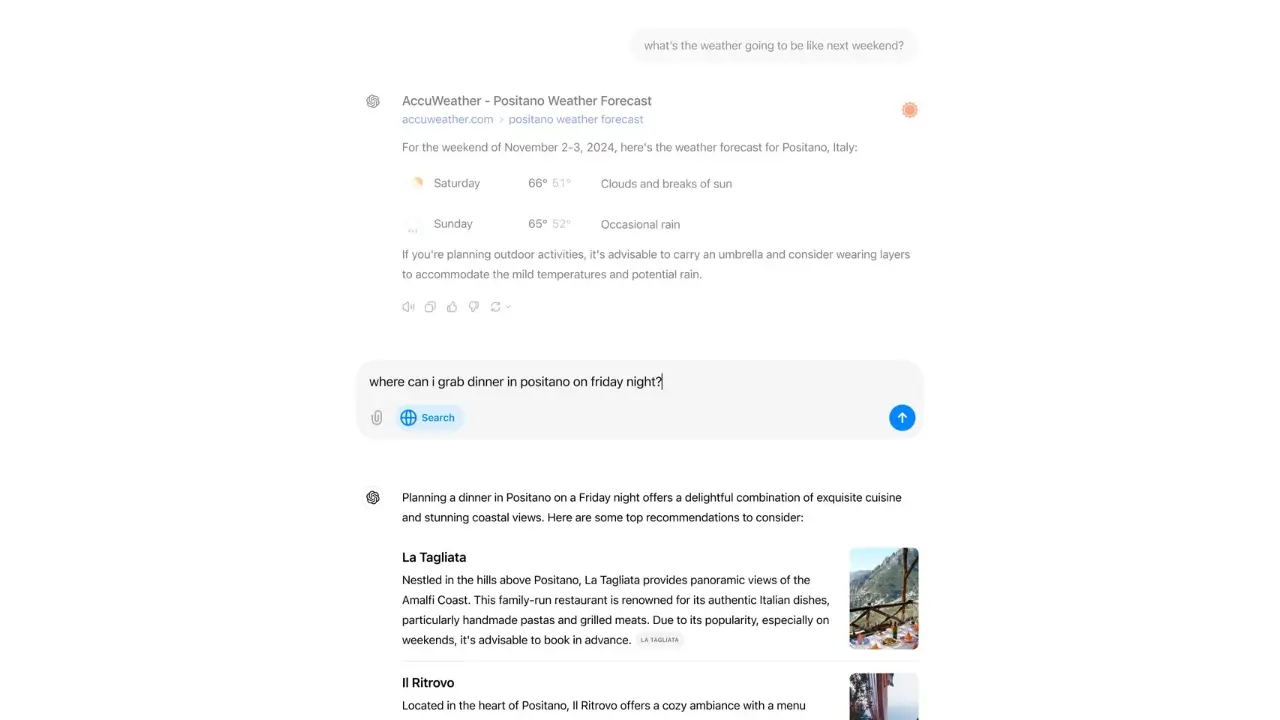
Privacy Considerations
While it has its advantages some users have privacy concerns about ChatGPT Search. To do web searches ChatGPT sends queries through providers like Bing so some user data like IP addresses might be shared. OpenAI is transparent about this in their documentation and you can opt out by simply not using the extension if you are uncomfortable with this.
Also, OpenAI encourages website owners to control their content’s presence on OpenAI Search by using a file called “robots.txt”. This file allows websites to decide if they want to allow or block ChatGPT’s search bot so publishers can control if their content appears in ChatGPT results.
Who Can Access ChatGPT Search?
ChatGPT Search is currently available to ChatGPT Plus and Team users. OpenAI will make it available to everyone soon across all subscription tiers. The Chrome extension is free to install but works best with the upgraded ChatGPT models which come with a paid subscription.
OpenAI Search is a big step forward for OpenAI and conversational AI in general. By combining the interactive style of a chatbot with live search ChatGPT is creating a tool that’s both easy and timely. The Chrome extension makes it even easier but some users may want to consider the privacy issues and changing Chrome’s default search settings.
Soon ChatGPT Search will change the way we search and interact with online information. Whether you need a quick answer or deep research OpenAI Search is the new way.